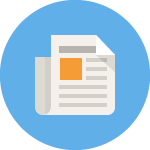- This topic has 6 replies, 2 voices, and was last updated 2 years ago by
 DeeAnn Hopings.
DeeAnn Hopings.
- AuthorPosts
- June 6, 2021 at 5:57 am #110005
We have put together a set of How To topics to help you navigate around on the website. We hope these are helpful. These are developed based on a Windows platform running Firefox, so what you see on your device may be slightly different, but hopefully these get you pointed in the right direction If you have an update suggestion, please Private Message me so we can keep this topic clean of comments…. And if you don’t fully understand one of the How To topics; well, pop on into the Chatroom and ask around. Remember, we are open around the clock for your chatting pleasure….. Michelle
So, here they all are (hint – after you click on the link, right click to open the image in a new browser tab and see it better):
Your Profile Page (pt 1) – slide 1
Your Profile Page (pt 2) – slide 2
Your Profile Page (pt 3) – slide 3
Chat Room Etiquette – slide 4
Yea, I made a new friend! – slide 5
Argggg, I really need to change my profile picture – slide 6
I want to make a Forum Post – slide 7
I want to publish an Article – slide 8
I want to post a Public picture – slide 9
I want to change my Profile – slide 10
I want to send a Private Message – slide 11
I want to find another Member – slide 12
I want to ‘Friend’ another Member – slide 13Upgrading your account with a code – slide 14
I want to post on the NewsFeed – slide 15
- This topic was modified 2 years ago by
 Michelle Lawson.
Michelle Lawson. - This topic was modified 2 years ago by
 Michelle Lawson.
Michelle Lawson.
- This topic was modified 2 years ago by
- June 6, 2021 at 9:25 am #110036
Thoughts:
- Make this a Sticky so that it can easily be found again
- Lock the thread so no additions are made
- Include this in the sign up process so everyone gets exposed to it
- June 6, 2021 at 10:39 am #110041
DeeAnn, isn’t it a ‘sticky’? I selected that option, and now all I see is the ‘Unstick’ option. And I can go and ‘Lock’ it once i post this… As for the last bullet, I have no idea how to do that one. Thanks, Michelle
- June 6, 2021 at 10:59 am #110046
I was expecting the thread to show up in a blue box, but it doesn’t. It does have the push pin, but evidently there are different versions of Sticky threads; not sure why that is or what it means.
Yes, we don’t have the ability to change what happens during account creation. Someone else will have to do that. I don’t know of any other way to insure that every new person sees it at least once. Folks will only remember a portion of what they see, but at least they will have some sense of what information exists and how to find where it is.
Curious. Even though this thread is Locked, I was still able to add this post. Does Ambassador status override that?
- This reply was modified 2 years ago by
 DeeAnn Hopings.
DeeAnn Hopings.
- This reply was modified 2 years ago by
- June 9, 2021 at 10:07 am #110166
Did a little navigating around the site and it turns out that this thread only appears in the Introductions section. The blue outlined Stickies appear at the top of every section. That is the difference, but I can’t say I remember how to choose…
- June 9, 2021 at 11:53 am #110168
DeeAnn, or anyone for that matter, if you know how I can change it so it shows up everywhere, I will certainly change it. Michelle
- June 9, 2021 at 2:20 pm #110174
GOT IT!!!
The line is STICK (To Front),
BUT…
They are separate things. Clicking on STICK is localized to where you happen to be.
Clicking on (To Front) puts it everywhere with a blue background.
If you UNSTICK and do it again, when you click on STICK, only that part lights up and not (To Front)…
- AuthorPosts
- The forum ‘Introductions and new members’ is closed to new topics and replies.