- This topic has 0 replies, 1 voice, and was last updated 1 year ago by .
- The forum ‘FTM Conversations’ is closed to new topics and replies.
If your given a discount code, here is how to apply it;
please contact me or the site manager for any issues upgrading your account
thank you for reading
Meet others in the transgender community, make friends and share your true self. Transgender Heaven has a vibrant community, with more than 23,000 members, regular articles, forum posts, photo sharing, chat and many transgender topics to explore.
By Vanessa Law 4 months ago
Easier navigation across Transgender Heaven
By Vanessa Law 4 months ago
Connect with the Transgender Heaven Community.
Meet the featured members for this week. Click their profile photo and send them a note to say hi!
Meet others in the transgender community, make friends and share your true self. Transgender Heaven has a vibrant community, with more than 23,000 members, regular articles, forum posts, photo sharing, chat and many transgender topics to explore.


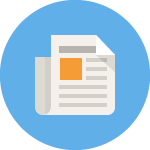
Join our mailing list to receive the latest news and updates from Transgender Heaven.
We hate spam too, unsubscribe at any time.